Overlap
All our Murals and Wallpapers are produced with a Overlap to ensure the durability of our wallpapers.
Place panels 1 full inch over the previous one for a match. Use the Overlap sign at the top right of the panel as a guide.
We do not recommend the removal of the overlap for Peel and Stick wallpapers as panels could contract a bit over time. Removing completely the overlap can cause the wall to show through the wallpaper seams time after installation.
When installing over a texture wall (with a suitable material) do not remove the overlap. It helps maintain the dimensional stability of the whole installation.

How to remove the Overlap

Step 1:
Locate the center of your Overlap and cut with a sharp knife top to bottom throughout both layers of wallpaper, then remove the remnant on the left.
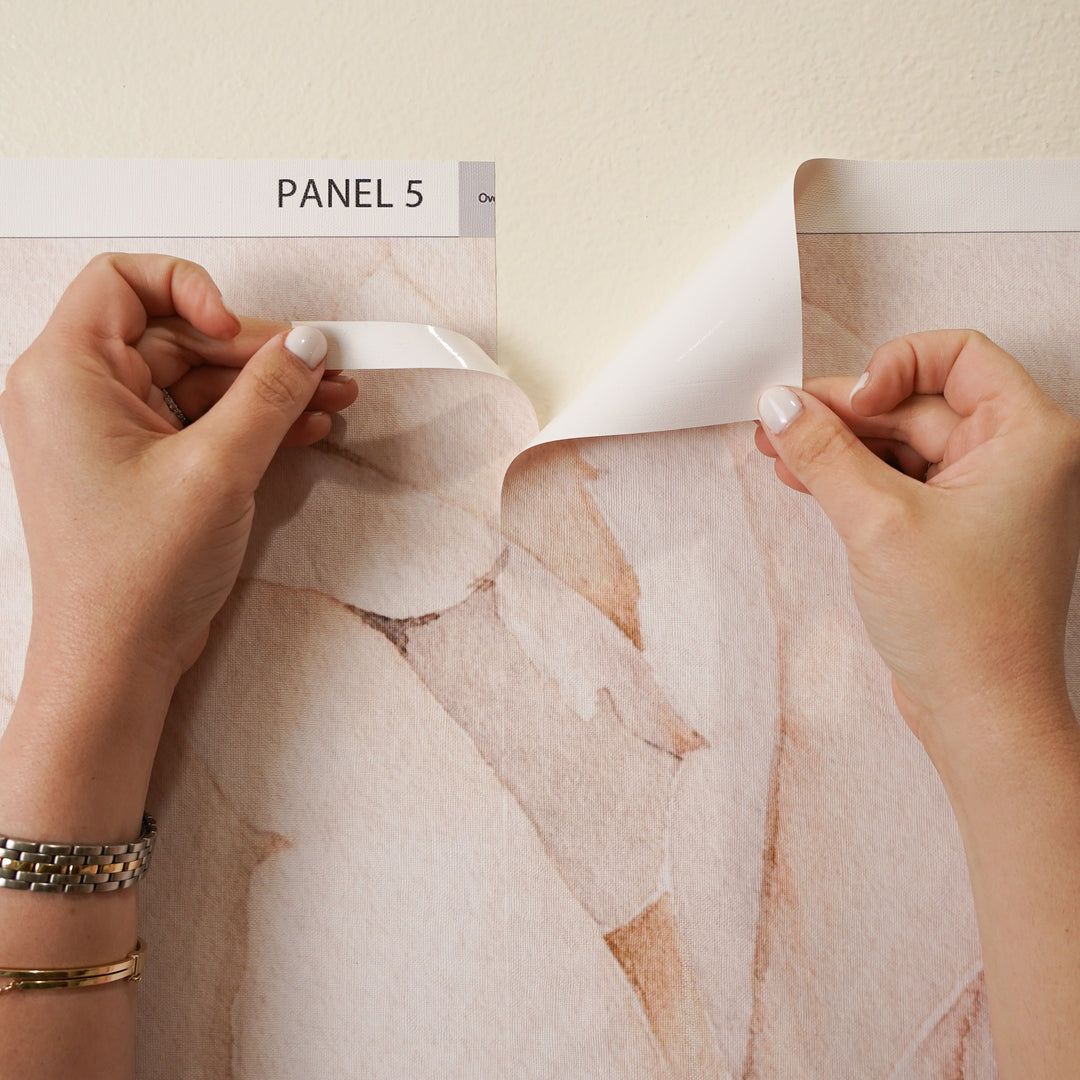
Step 2:
Lift the edge of the panel to the right exposing the remaining Overlap, pull out the remnant on the right.

Step 3
Once removed half of the Overlap on each side, paste the edge lifted into place. And done!